Intro#
In 2023, Chinese users were unable to access ChatGPT due to network issues. As a solution, I deployed JaydenGPT for my friends. Notably, JaydenGPT is faster and easier to use than ChatGPT on the web.
Let's get started.
Quick start#
- Visit this website: chat.xxu.do
- If you have your own OpenAI account, you can directly login in.
- If you don't have one, a shared account of GPT3.5 is provided here.
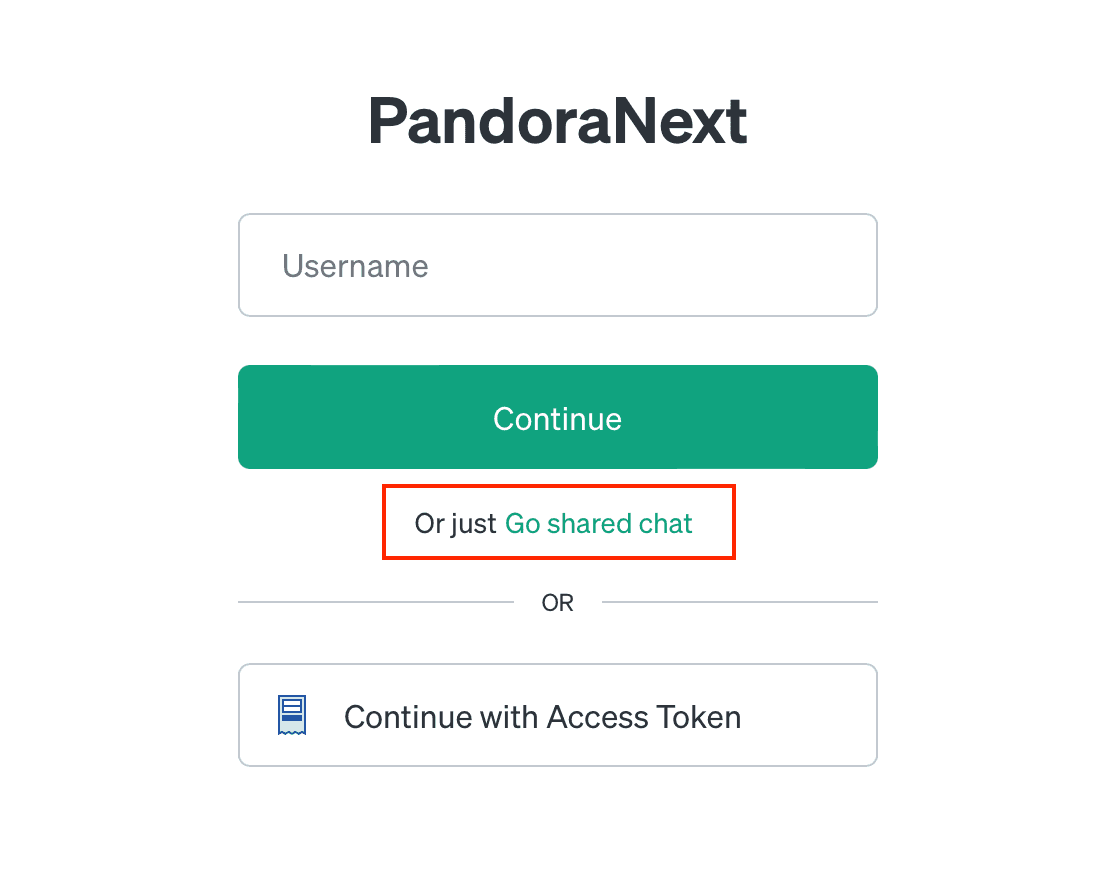
- Choose one to begin, before you start, type in the code to separate the chat so the others can not see your chat, the code can be easy but more than 8 letters, don't use you any important password for this.
The project is migrated to PandoraNext from the ChatGPT-Next-Web, PandoraNext is multifunctional and easier to use, you can try it out.
### Quick start
1. Please visit this website: chat.xxu.do
2. Click the "Settings" button located in the lower left corner of the interface.
3. Please enter 'JaydenGPT' in the 'Access Code' input field.
> I understand that this may cause some inconvenience, but I believe it is necessary to protect both my website and your experience on JaydenGPT. Thank you for your understanding.
4. Enjoy it.
You can customize the language of the interface, as well as other options such as your avatar. Give it a try!
此文由 Mix Space 同步更新至 xLog
原始链接为 https://xxu.do/posts/geek/ChatGPT